As the streaming wars continue, Paramount Plus has become a popular choice with its wide range of shows and movies. But if you’re no longer interested in Paramount plus and want to cancel Paramount Plus subscription through Amazon, so canceling is easy.
This guide will show you how to cancel Paramount Plus subscription step by step. We’ll use simple language so that anyone can understand the process.
So, if you’re ready to say goodbye to Paramount Plus, let’s get started!
Table of Contents
Reasons to Cancel Paramount Plus

- Limited library of new releases: While Paramount Plus has a vast catalog of classic films and TV shows, its selection of new releases is somewhat lacking. If you’re looking for the latest and greatest movies and TV shows, you may be better off with a different streaming service.
- Lack of original content: Paramount Plus does have some original content, but it’s not as extensive as the libraries of other streaming services. If you’re looking for a service with a wide variety of original programming, you may want to consider a different option.
- Price increase: In 2023, Paramount Plus increased its prices. The Essential plan now costs $4.99 per month (with ads), and the Premium plan costs $9.99 per month (ad-free). If you’re not using Paramount Plus enough to justify the price, you may want to cancel your subscription.
- Other streaming services offer more value: There are a number of other streaming services that offer more value for the money than Paramount Plus. For example, Netflix offers a wider variety of new releases and original content, while Hulu offers a live TV option. If you’re looking for a streaming service that offers more bang for your buck, you may want to consider a different option.
- You’re not using it enough: If you’re not using Paramount Plus enough to justify the cost, it’s time to cancel your subscription. There’s no point in paying for a service that you’re not using.
If you’re considering cancel Paramount Plus subscription, weigh the pros and cons carefully. If you find that the cons outweigh the pros, then canceling is the best decision for you.
Checking Your Subscription Details
To proceed with the cancellation, you need to verify your subscription details:
- Log into Your Amazon Account: Go to Amazon and log in with the credentials used to subscribe to Paramount Plus.
- Navigate to ‘Account & Lists’: Click on the ‘Account & Lists’ option in the upper-right corner of the Amazon homepage.
- Select ‘Memberships & Subscriptions’: Scroll down and choose ‘Memberships & Subscriptions.’
- Locate Paramount Plus Subscription: Find your Paramount Plus subscription in the list.
Cancel Paramount Plus on Amazon
Now that you’ve identified your subscription, follow these steps to cancel:
- Click ‘Manage Subscription’: Under your Paramount Plus subscription, click ‘Manage Subscription.’
- Select ‘Cancel Subscription’: Click on the ‘Cancel Subscription’ option.
- Confirm Cancellation: Amazon will guide you through the steps to confirm your cancellation. Follow the on-screen instructions.
Confirming Cancellation
After you’ve confirmed the cancellation, you will receive an email confirmation of the cancellation. Be sure to keep this email for your records. Your Paramount Plus subscription will remain active until the end of your current billing cycle.
What Happens After Cancellation

Here’s what you can expect after cancel Paramount Plus subscription on Amazon:
- Access Until End of Billing Cycle: You will retain access to Paramount Plus content until the end of your current billing cycle.
- No Refund: Paramount Plus doesn’t typically offer refunds for partially unused subscription periods.
- No More Billing: Amazon will stop billing you for Paramount Plus at the end of your current billing cycle.
- Lost Content: After cancellation, you won’t be able to stream Paramount Plus content unless you resubscribe.
Rejoining Paramount Plus
Should you decide to rejoin Paramount Plus in the future, you can follow these steps:
- Log into Amazon: Log in to your Amazon account.
- Go to ‘Account & Lists’: Click on ‘Account & Lists.’
- Select ‘Memberships & Subscriptions’: Choose ‘Memberships & Subscriptions.’
- Locate Paramount Plus Subscription: Find your canceled Paramount Plus subscription.
- Click ‘Resubscribe’: Click on ‘Resubscribe’ to reactivate your subscription.
Alternatives to Paramount Plus
While Paramount Plus offers a wide range of content, you may have decided to cancel your subscription in search of a different streaming experience. Let’s explore some popular streaming alternatives to consider:
a. Netflix
Netflix is a giant in the world of streaming. It boasts an extensive library of TV shows, movies, documentaries, and original content. If you’re looking for a diverse range of options, Netflix might be the platform for you.
b. Disney+
Disney+ is the go-to platform for Disney, Pixar, Marvel, Star Wars, and National Geographic content. If you’re a fan of these franchises, Disney+ offers an unrivaled streaming experience.
c. Hulu
Hulu combines a selection of current TV shows, classic series, and a variety of original content. It’s a great choice if you want to keep up with the latest episodes of your favorite series.
d. Amazon Prime Video
Amazon Prime Video is included with an Amazon Prime subscription, making it an excellent choice for existing Amazon customers. It offers a wide array of movies, TV shows, and original content.
e. HBO Max
HBO Max brings you all things HBO, including critically acclaimed series, blockbuster movies, and exclusive content. It’s a premium choice for those who enjoy top-notch entertainment.
f. Apple TV+
Apple TV+ features a growing library of original series, movies, and documentaries. If you’re an Apple user, this service can be seamlessly integrated into your Apple devices.
Maximizing Your Streaming Experience
Whether you choose to stay with Paramount Plus or opt for an alternative streaming service, here are some tips to maximize your streaming experience:
a. High-Speed Internet Connection
A stable and high-speed internet connection is essential for uninterrupted streaming. Consider upgrading your plan if necessary.
b. Compatible Devices
Make sure your devices are compatible with your chosen streaming service. Most streaming platforms are accessible on smart TVs, smartphones, tablets, and desktop computers.
c. Subtitles and Audio Options
Streaming platforms often offer multiple subtitle and audio options. Customize these settings to enhance your viewing experience.
d. Personalized Profiles
Create personalized profiles for each member of your household. This keeps your watchlist and recommendations tailored to your preferences.
e. Downloading Content
Many streaming services allow you to download content for offline viewing. This is especially useful when you’re on the go.
f. Explore Free Trials
Before committing to a subscription, take advantage of free trials offered by streaming services. This allows you to assess the platform’s content and user interface.
g. Manage Subscriptions
Regularly review your streaming subscriptions. Cancel any services you’re not actively using to save on monthly costs.
Conclusion
Cancel Paramount Plus subscription on Amazon is a straightforward process, and you can always rejoin in the future if your streaming needs change. Additionally, there are plenty of alternatives available, each catering to different tastes and preferences. By maximizing your streaming experience with the tips provided, you can make the most out of your streaming journey.
Can I switch to a different streaming service while still subscribed to Paramount Plus?
Yes, you can subscribe to multiple streaming services simultaneously. However, remember to manage your subscriptions to avoid unnecessary costs.
How do I redeem free trials for streaming services?
Visit the official website of the streaming service you’re interested in and look for information on free trials. Most services offer a trial period for new subscribers.
What do I do if I encounter streaming issues?
If you experience buffering, low-quality streams, or other issues, it’s advisable to troubleshoot your internet connection, update your streaming app, or contact customer support for assistance.





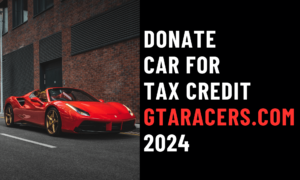

1 thought on “How to Cancel Paramount Plus on Amazon: Easy Tutorial”