Amazon is a global e-commerce giant, serving customers from various countries around the world. But what if you’re moving or traveling abroad and need to change your Amazon country settings to access local products and services? Or maybe you want to take advantage of deals and pricing available in another country. This guide will walk you through the process of change country on Amazon, providing valuable insights and step-by-step instructions.
Table of Contents
Understanding the Need to Change Country on Amazon
Amazon is a global marketplace, but it provides different services and product offerings based on your location. Changing your country settings can open up various advantages, including:
- Access to localized content such as books, movies, and music.
- The ability to shop for products with prices and deals tailored to your new country.
- The convenience of setting up shipping addresses in your new location.
However, it’s important to note that you must have a valid reason for change country on Amazon country settings, and this change must comply with Amazon’s policies.
To provide a better understanding of the process, we’ll break down each step:
Step-by-Step Guide to Change Country on Amazon

Account Settings
- Login to Your Amazon Account: Visit Amazon.com and log in using your current credentials.
- Access Your Account: Hover over the “Accounts & Lists” tab, and in the dropdown menu, click on “Your Account.”
- Change Your Country/Region Settings: Within the “Account Settings” section, locate the “Country/Region Settings” option and click “Change” to modify your country settings.
- Update Your Location: You’ll be presented with a list of countries or regions. Select your new country or region from this list and click “Update” to confirm the change.
- Verify Your Identity: Amazon may require you to verify your identity to ensure that the change is legitimate. This typically involves sending a confirmation code to your email or phone. Enter this code to complete the process.
Shipping Address
- Access Your Address Book: After changing your country settings, navigate to the “Account & Lists” section and click on “Your Addresses.”
- Add a New Address: Click “Add address” and enter your new shipping address in the destination country.
- Set as Default: Make sure to set this new address as your default shipping address for future orders.
Payment Methods
- Update Your Payment Methods: In “Your Account,” under “Payment options,” update your billing information, including credit card details, to match your new country.
- Billing Address: Ensure that the billing address for your payment method matches your new country’s address.
Content and Devices
- De-register Devices: If you have Kindle or Fire devices registered to your account, you may need to de-register them.
- Re-register Devices: After changing your country, you can re-register your devices to access content specific to your new location.
Kindle Store
- Manage Your Content and Devices: Go to “Your Account” and click on “Content and Devices.” Under “Settings,” change your country settings for the Kindle Store.
- Re-download Content: After changing your country settings, you may need to re-download your Kindle content.
Common Challenges and Solutions

While the process of changing your country on Amazon is generally straightforward, there are common challenges you might encounter:
- Payment Method Restrictions: Some users face difficulties with their payment methods. Make sure your credit card is internationally accepted and compatible with your new country’s address.
- Amazon Prime: Your Amazon Prime membership may not transfer to your new country. You might need to cancel it and subscribe again in your new region.
- Kindle Content: It’s important to be aware that some Kindle books and content may not be available in your new region. Always check the Kindle Store for country-specific availability.
Conclusion
In conclusion, the process of change country on Amazon offers a wealth of opportunities, both for avid shoppers and content enthusiasts. It’s not merely a technical adjustment. it’s a gateway to exploring new markets and accessing diverse products and entertainment. Always remember the importance of having a valid reason for changing your country settings and adhering to Amazon policies.
Can I change my country on Amazon anytime I want?
While Amazon does allow you to change your country settings, it’s crucial to have a valid reason and to be prepared to provide local payment methods and addresses that align with your new location. Frequent changes without reason may raise flags.
Can I access content from my old country after changing settings?
Most content from your old country may not be accessible after changing your settings. To regain access, you’ll need to switch back to your old country settings.
What if I’m moving temporarily? Can I keep my original country settings?
Temporary relocation does allow you to maintain your original settings. However, it’s important to ensure your shipping and payment methods are aligned with your new location for a seamless shopping experience.





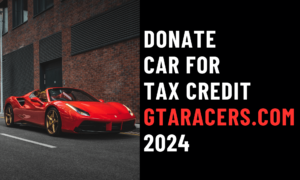

1 thought on “How to Change Country on Amazon: A Comprehensive Guide”