In the fast-paced world of online shopping, Amazon is a household name, offering a seemingly endless array of products at your fingertips. However, while many shoppers appreciate the convenience of having a detailed order history, there are valid reasons why you might want to hide some of your orders. This comprehensive guide will not only show you how to hide orders on Amazon but will also explore the many facets and intricacies of this feature to provide you with an expert’s perspective.
Table of Contents
Why Hide Orders on Amazon?

Your Amazon account maintains a comprehensive record of your purchases, but there are compelling reasons why you might want to hide specific orders:
- Privacy Protection: Some users may have privacy concerns and prefer not to share their purchase history with others who have access to their Amazon account.
- Simplified Order Management: Hiding orders can declutter your order history, making it easier to find specific purchases.
- Surprise Gift Secrets: Hiding orders is perfect for maintaining the element of surprise when shopping for gifts for loved ones.
- Avoiding Impulse Influence: Concealing orders can help you avoid being influenced by your past shopping habits and decisions.
How to Hide Orders on Amazon
Hiding orders on Amazon is a user-friendly process that can be executed both through the Amazon website and the Amazon app.
Using the Amazon Website:
Follow these detailed steps to hide orders on the Amazon website:
Step 1: Access the Amazon website and log in to your Amazon account.
Step 2: In the upper-right corner of the page, click on “Accounts & Lists,” then select “Your Orders.”
Step 3: Locate the specific order you want to hide and click on “Archive Order” located next to it.
Step 4: Confirm your decision by clicking “Archive” in the pop-up dialog box.
Using the Amazon App:
If you prefer to manage your orders via the Amazon app, follow these steps to hide orders:
Step 1: Open the Amazon app and log in to your Amazon account.
Step 2: Tap on the three horizontal lines in the top-left corner to access the main menu.
Step 3: Select “Your Orders” from the list.
Step 4: Find the order you wish to hide and tap on “Archive Order.”
Step 5: Confirm your decision to archive the order.
Benefits of Hiding Orders

Hiding orders on Amazon offers several advantages that go beyond just privacy:
- Enhanced Privacy: Concealing your purchase history safeguards your personal information, especially when sharing your Amazon account with family or friends.
- Order History Organization: Streamlining your order history makes it easier to keep track of your purchases and returns.
- Smart Shopping Decisions: Avoid the temptation to repeat past impulsive purchases by keeping them hidden from view.
- Gift Secrecy: Ensure that gifts for friends and family remain surprises until the perfect moment.
Managing Hide Orders on Amazon
Now that you’ve learned how to hide orders, it’s essential to know how to manage them effectively. You can view your hidden orders by visiting the “Your Orders” page and selecting “Hidden Orders.” Here, you can choose to unhide or delete any hidden orders.
Customizing Your Amazon Account
Your Amazon account is a versatile platform, allowing you to customize your experience. In addition to hiding orders, you can explore other customization options such as:
- Amazon Household: Share your Amazon Prime benefits with family members while keeping your orders private.
- Amazon Kids: Create child profiles with parental controls to manage what content they can access.
- Account Settings: Modify your account settings to fine-tune your Amazon experience, including email preferences and password management.
Insights into Amazon Privacy
Amazon prioritizes user privacy and offers robust settings to ensure your online shopping experience aligns with your preferences. Understanding Amazon’s approach to privacy can empower you to make informed decisions:
- Privacy Settings: Navigate through your account settings to adjust your privacy preferences. You can control who can view your orders and other account details.
- Data Protection: Amazon complies with data protection laws and offers options for managing your data. You can download your data, request data deletion, or opt-out of personalized advertising.
Conclusion
In the vast landscape of e-commerce, Amazon continues to be a front-runner, offering an extensive range of products and services. While the convenience of maintaining a detailed order history is undeniable, the ability to hide orders on Amazon caters to those who value their privacy, seek a well-organized order history, and cherish the art of gift-giving.
This guide has not only provided you with step-by-step instructions on how to hide orders on amazon but has also explored the numerous reasons why you might want to use this feature and how it fits into Amazon’s broader approach to user privacy.
Can I hide multiple orders at once on Amazon?
Yes, you can select and hide multiple orders simultaneously, saving you time and effort.
Can I permanently hide orders on Amazon?
Orders can be hidden, but you can unhide or delete them at any time.
Will hiding orders affect my return or warranty process?
No, hiding orders does not impact your ability to return items or make warranty claims.
Can other Amazon account users see my hidden orders?
No, hidden orders are only visible to the primary account holder.
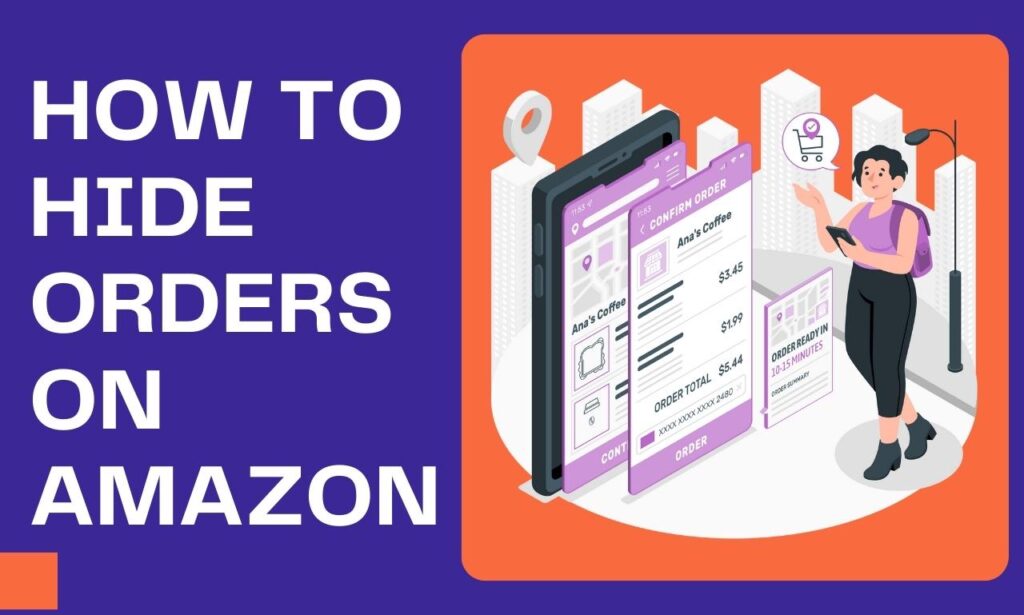




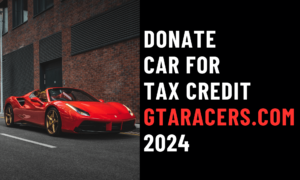

1 thought on “How to Hide Orders on Amazon: A Comprehensive Guide”