Online shopping has revolutionized the way we acquire goods, providing convenience and a vast selection. Amazon, as a global e-commerce giant, has streamlined the buying experience. However, situations may arise where you’ve initiated a return and, for various reasons, decide to cancel it. In this guide, we’ll explore the intricacies of canceling a return on Amazon, providing you with a comprehensive understanding of the process.
Table of Contents
Understanding Amazon’s Return Policy
To navigate the cancellation process effectively, it’s crucial to grasp Amazon’s return policy. This policy sets the guidelines for returning items and is designed to ensure fairness for both buyers and sellers. Understanding these guidelines lays the foundation for making informed decisions throughout the return process.
Initiating a Cancel a Return on Amazon
Before delving into the cancellation process, it’s essential to comprehend how to initiate a return on Amazon. Typically, this involves accessing your order history, selecting the item you wish to return, and specifying the reason for the return. This step-by-step process sets the stage for understanding the complexities of cancellation.
Why Cancel a Return on Amazon?

Life is dynamic, and decisions can change. There are various reasons why you might consider canceling a return. Perhaps you found a resolution to the issue with the product, or you’ve reconsidered your decision after initiating the return. Understanding your motives is the first step toward a successful cancellation.
Steps to Cancel a Return on Amazon
Log into Your Amazon Account
To initiate the cancellation process, log into your Amazon account using your credentials. This step is crucial as it ensures that you have the necessary permissions to access and modify your return requests.
Go to Your Orders
Navigate to the “Your Orders” section on Amazon. This is the centralized hub where you can view a comprehensive list of your recent purchases and returns.
Select the Item to Cancel
Identify the specific item for which you want to cancel the return. Click on the order details to access the return request associated with the chosen item.
Choose Cancel Request
Within the return request details, look for the option to cancel the return. This option might be labeled differently depending on your specific situation. Confirm the cancellation, and you should receive a notification confirming the successful cancellation.
Important Considerations
Timeframe for Cancel a Return on Amazon
Amazon provides a limited window for canceling return requests. It’s crucial to act promptly to ensure your request is processed within the allowed timeframe. The timeframe can vary based on the type of item and the reason for the return.
Eligibility for Return Cancellation
Not all returns are eligible for cancellation. Some items or situations may require seller approval for cancellation to proceed. Understanding these nuances is crucial for a successful cancellation.
Benefits of Cancel a Return on Amazon

Canceling a return can offer several advantages, both for buyers and sellers. Here are a few benefits:
- Time-saving: Canceling a return promptly saves time for both you and the seller.
- Resource conservation: It prevents unnecessary shipping and handling, reducing the environmental impact.
- Positive experience: Streamlining the process contributes to an overall positive shopping experience.
Potential Challenges and Solutions
Missed Cancellation Window
If you’ve missed the initial window for canceling a return, don’t panic. Reach out to Amazon customer service as soon as possible. Explain your situation, and they may be able to assist you, especially in exceptional cases.
Seller Approval Required
In cases where seller approval is necessary for return cancellation, effective communication is key. Reach out to the seller, clearly explain your reasons, and, if applicable, provide evidence to support your request. Cooperation between buyers and sellers is crucial for a smooth cancellation process.
Tips for a Smooth Return Cancellation Process
Ensuring a smooth return cancellation process involves adhering to some best practices:
- Be prompt: Act quickly within the allowed timeframe to increase the likelihood of a successful cancellation.
- Check eligibility: Before attempting to cancel, ensure your item is eligible for return cancellation based on Amazon’s guidelines.
- Communicate clearly: If seller approval is needed, communicate openly and clearly with the seller. Transparency can facilitate a smoother process.
Conclusion
Understanding how to cancel a return on Amazon is a valuable skill for any online shopper. By following the outlined steps and considering important factors, you can navigate the cancellation process with ease, contributing to a positive experience for both you and the seller. The ability to cancel a return promptly showcases your adaptability and contributes to the efficiency of the overall e-commerce ecosystem.
Related Article : Amazon Return Button Not Working Here’s What You Can Do
Q: Can I cancel a return after it has been initiated?
yes, as long as the return hasn’t been processed, you can cancel it. Follow the guide for step-by-step instructions.
Q: Will canceling a return impact my future returns?
No, canceling a return does not affect your ability to initiate future returns. Amazon acknowledges that circumstances may change.
Q: Can I cancel a return for any reason?
Yes, you can cancel a return for various reasons, including a change of mind or finding an alternative solution to the issue without returning the item. When canceling, you’ll be prompted to specify the reason, providing Amazon with valuable feedback.
Q: What happens if I accidentally cancel a return and still want to send the item back?
If you change your mind after canceling a return, you can initiate a new return request following the standard process. Ensure the item meets the return eligibility criteria outlined in Amazon’s policies.
Q: Can I cancel a return if I’ve already received a replacement item?
Once a replacement item has been sent, canceling the return might not be possible. It’s recommended to contact Amazon’s customer support for assistance in such cases.





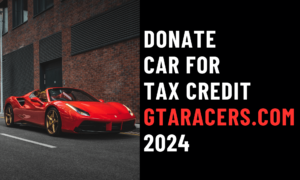

3 thoughts on “How to Cancel a Return on Amazon: A Comprehensive Guide”