How to Cancel Amazon Kids Plus Subscription
If you no longer require the amazon kids plus subscription or are interested in exploring other options, canceling your subscription is a simple process that can be done at any time. amazon kids+ is an exclusive streaming service by amazon, curated specifically for children aged 3-12. it grants access to a wide range of books, games, videos, and other entertaining content. this article will guide you through the steps to cancel your amazon kids+ subscription and also provide alternative solutions to effectively manage your billing requirements.
Table of Contents
Steps to Cancel Subscription Through Parent Dashboard

Follow these steps to cancel your subscription:
- Go to the “menu” located on the parent dashboard.
- Select “manage amazon kids plus subscription.”
- Click on “cancel amazon kids plus subscription.”
- Follow the prompts provided to complete the cancellation process.
Steps to Cancel Subscription Via Amazon Account
Proceed as follows to cancel your subscription through your amazon account:
- Log in to your amazon account.
- Navigate to the “your memberships & subscriptions” page.
- Select “Cancel subscription” for amazon kids plus or any other subscription you wish to cancel.
- Follow the instructions given to confirm the cancellation.
Benefits of Using Stellarfi for Billing Needs
StellarFi offers an alternative solution to canceling your amazon kids+ subscription. by implementing StellarFi automated payment system, you can simplify the billing process and ensure timely payments. here are some advantages of using StellarFi:
- Never miss a payment: stellarfi eliminates the worry of forgetting to pay your bills. by linking all regular payments to the stellarfi virtual bill pay card, your bill payments are automated, minimizing the risk of late fees.
- Credit score improvement: timely bill payments play a vital role in maintaining a healthy credit score. stellarfi facilitates prompt payment of your amazon kids+ bills and other bills, further strengthening your credit score.
- Referral program: stellarfi offers a referral program where you can earn $5 in stellarfi credit for every friend you refer to the platform. this enhances your billing experience while giving you an opportunity to earn rewards.
Can i get a refund after canceling my amazon kids plus subscription?
if you decide to cancel your monthly amazon kids+ subscription, your access to the service will be terminated. however, amazon provides a refund for the prorated portion of your subscription fee if you cancel before the next billing cycle. the refund will be issued through the payment method you used for the subscription.
it’s important to note that refunds are not available for prepaid services received as part of an amazon device purchase, including amazon kids and amazon kids plus. additionally, if you violate the amazon community rules, amazon can terminate your access to amazon kids plus without notice. in such cases, no refunds will be provided.
How donotpay can help you cancel amazon kids plus subscription
Donotpay offers a hassle-free solution for canceling your amazon kids+ subscription. if you encounter difficulties while canceling your subscription or have forgotten to do so in the past, donotpay manage subscription product can assist you. here’s how it works:
- Log in to donotpay and search for the manage subscriptions product.
- Provide the name of the subscription service you want to cancel, in this case, amazon kids plus.
- Enter your account details, including your email address and username.
- Once you’ve submitted the necessary information, donotpay will handle the cancellation process on your behalf and work towards obtaining a refund.
Donotpay simplifies the subscription cancellation process, saving you time and ensuring that you do not miss any important deadlines. it’s a fast and efficient method to manage all your subscriptions in one convenient location.
Other Services DoNotPay Can Help You with
In addition to canceling your amazon kids plus subscription, donotpay also provides assistance with canceling various other services. here are some examples:
- Planet Fitness
- Epoch payment
- Massage Envy
- CVS Carepass
- Xbox Live
- SiriusXM
If you have subscriptions with any of these services a
Additional services offered by DoNotPay
DoNotPay presents a diverse array of services that aim to simplify a wide range of administrative and legal processes. you can take advantage of the following supplementary services:
- Participating in clinical trials: DoNotPay assists you in discovering clinical trials that allow you to make valuable contributions to medical research.
- Managing product warranty claims: if you need to file a claim for a product that comes with a warranty, DoNotPay is here to guide you through the entire process seamlessly.
- Recovering misplaced belongings at the airport: if you happen to misplace an item at the airport, DoNotPay provides valuable guidance on how to reclaim it successfully.
- Addressing stalking and harassment issues: DoNotPay equips you with essential resources and knowledge to navigate situations involving stalking and harassment, enabling you to safeguard your privacy.
- Preparing for government tests: if you have to undertake a government test, DoNotPay can assist you in preparing effectively by offering study materials and resources.
- Securing college application fee waivers: DoNotPay can help you obtain waivers for college application fees, enabling you to save money during the application process.
- Combating workplace discrimination: if you have encountered workplace discrimination, donotpay offers invaluable information and guidance on how to effectively address this issue.
- Sending foia requests for public records: donotpay can lend a hand in submitting freedom of information act (FOIA) requests to access public records efficiently.
- Simplifying freedom of information requests: if you need to file a freedom of information request, donotpay streamlines the entire process and assists you in navigating the legal requirements seamlessly.
The range of services provided by donotpay aims to streamline and simplify various aspects of everyday life, delivering convenience and efficiency
Related Article: How to Cancel a Return on Amazon: A Comprehensive Guide
How can I cancel my Amazon Kids Plus subscription in 1 minute?
You can cancel your Amazon Kids Plus subscription quickly by following these steps: Log in to your Amazon account, go to “Your Account,” click on “Memberships & Subscriptions,” and then select “Manage Subscription” for Amazon Kids Plus. From there, you can easily cancel it.
Can I cancel my Amazon Kids Plus subscription on the Amazon mobile app?
Yes, you can cancel your subscription using the Amazon mobile app by going to “Account & Lists,” then “Memberships & Subscriptions,” and selecting “Manage Subscription” for Amazon Kids Plus.
Is there a fee for canceling my Amazon Kids Plus subscription early?
No, there are no additional fees for canceling your Amazon Kids Plus subscription before it renews. You’ll have access to the service until the end of your current billing period.
What if I can’t find the option to cancel my Amazon Kids Plus subscription?
If you can’t find the cancellation option, you can contact Amazon customer support for assistance in canceling your subscription.
Can I restart my Amazon Kids Plus subscription after canceling it?
Yes, you can restart your Amazon Kids Plus subscription at any time by going to “Memberships & Subscriptions” and selecting “Restart Subscription” for Amazon Kids Plus.
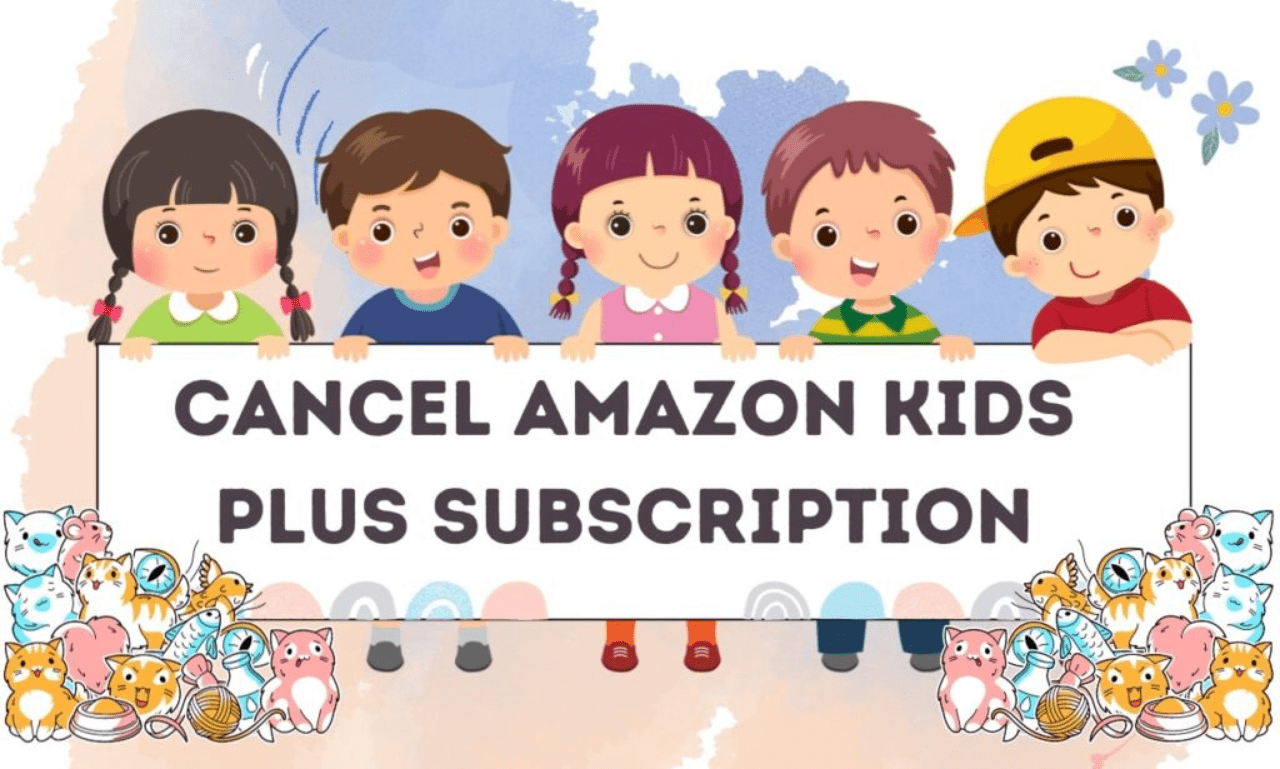




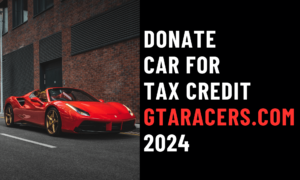

1 thought on “Cancel Amazon Kids Plus Subscription in 1 Minute”